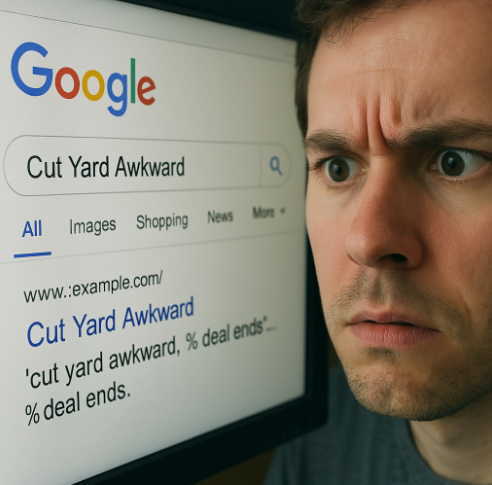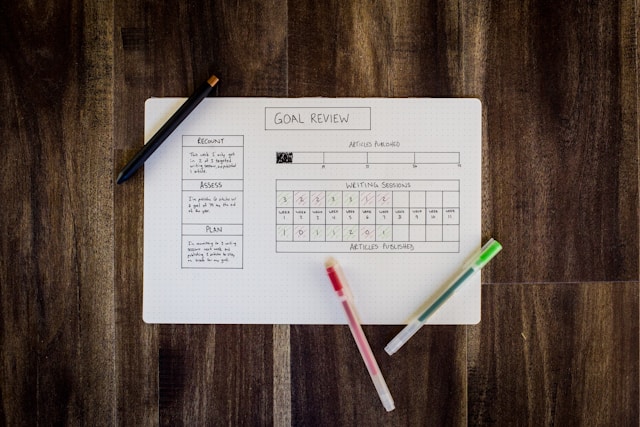Ever feel like your internet is stuck in slow motion? While your internet service provider plays a role, your own browser habits might be the culprit behind that sluggish experience. Believe it or not, the way you use your browser can significantly impact its speed and even your online security.

Today, we’re taking a look at five common browser habits that are practically guaranteed to slow things down. But don’t worry, we’re not just pointing fingers – we’ll also show you how to break these bad habits and enjoy a much faster, smoother, and safer browsing experience.
1. The “Never Clear My Cache” Conundrum
The Slowdown Culprit: Your browser’s cache stores temporary data from websites you’ve visited, like images, scripts, and HTML files. This is meant to speed up future visits by loading these elements from your local storage instead of downloading them again. However, over time, this cache can become bloated with outdated or even corrupted data. This massive collection of files can actually slow down your browser’s startup, website loading times, and overall performance as it has to sift through everything.
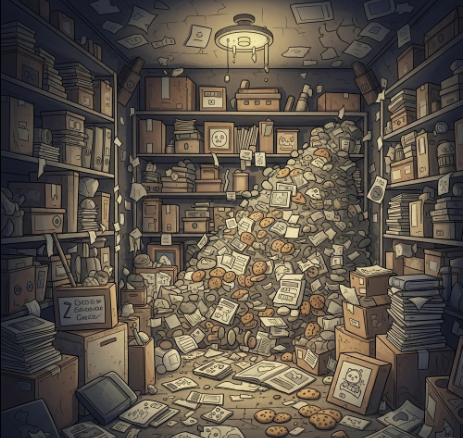
The Turbocharge Solution: Make it a habit to regularly clear your browser’s cache and cookies. Most browsers offer options to clear data for a specific time range or all time. A good starting point is to do this every few weeks or if you notice a significant slowdown. You can usually find this option in your browser’s settings or history menu. Clearing your cache ensures your browser is loading the latest versions of websites and isn’t bogged down by unnecessary files.
2. The Extension Overload Epidemic
The Slowdown Culprit: Browser extensions can add fantastic functionality, from ad blockers to productivity tools. However, each extension you install adds extra processes and code that your browser needs to load and run. Too many extensions, especially those that are poorly coded or constantly running in the background, can consume significant system resources (CPU and memory). This leads to slower page loading, increased browser startup time, and even occasional crashes.

The Turbocharge Solution: Audit your browser extensions regularly. Go through your list of installed extensions and ask yourself: “Do I really need this?” If you haven’t used an extension in a while or if it performs a function you rarely need, uninstall it. For extensions you use less frequently, consider disabling them until you need them. Most browsers have an “Extensions” or “Manage Extensions” page where you can easily enable, disable, or remove them. Less is often more when it comes to browser extensions and speed.
3. The “Updates? Maybe Later…” Procrastination
The Slowdown & Security Culprit: Browser developers constantly release updates that include performance improvements, bug fixes, and crucial security patches. Ignoring these updates means you’re running an older, potentially slower, and definitely more vulnerable version of your browser. Outdated software can struggle with modern website technologies and may be susceptible to known security threats.

The Turbocharge Solution: Enable automatic browser updates if your browser offers this feature. If not, make it a point to manually check for updates regularly. Usually, you can find the “About” section in your browser’s settings, which will often trigger an update check. Keeping your browser up-to-date ensures you benefit from the latest speed optimizations and protects you from online threats.
4. The Tab Hoarding Habit
The Slowdown Culprit: We’ve all been guilty of it: leaving dozens, even hundreds, of tabs open. Each open tab consumes system resources, even if you’re not actively looking at it. These tabs are often still running scripts, downloading data, or simply taking up memory. The more tabs you have open, the more strain you put on your computer and the slower your browser will become. Switching between tabs can also become sluggish.

The Turbocharge Solution: Practice mindful tab management. Close tabs you’re no longer actively using. Consider using bookmarking features or “read later” apps to save articles you want to revisit without keeping the tabs open indefinitely. If you frequently work with multiple tabs related to a specific task, explore browser extensions that help you manage and group tabs. A cleaner tab environment leads to a faster and more organized browsing experience.
5. The “Any Wi-Fi Will Do” Mentality
The Slowdown & Security Culprit: While convenient, using unsecured or public Wi-Fi networks can not only lead to slower internet speeds due to network congestion but also expose your data to potential eavesdropping. These networks often have limited bandwidth and can be heavily utilized, leading to a frustratingly slow experience. Furthermore, without proper security protocols, your online activity can be vulnerable.

The Turbocharge & Security Solution: Be cautious about connecting to public Wi-Fi networks. If you must use them, avoid transmitting sensitive information like passwords or financial details. Consider using a Virtual Private Network (VPN) to encrypt your internet traffic and add a layer of security. When at home or in trusted environments, ensure you are connected to a secure Wi-Fi network with a strong password. A stable and secure connection is fundamental for a good browsing experience.
Speed Up and Stay Safe
By consciously addressing these five common browser habits, you can significantly improve your internet browsing speed and enhance your online security. Take a few minutes today to clear your cache, review your extensions, ensure your browser is updated, close unnecessary tabs, and be mindful of the networks you connect to. You’ll likely notice a considerable difference in performance, making your online experience much more enjoyable and efficient!
📢 Join the Conversation
What are some of your own tips for keeping your browser running smoothly?
👇 Share them in the comments below!